WE ARE HERE TO HELP
Get in touch with our sales and support teams for product questions, live sessions, demos and more.

Schedule a Demo
Talk to an expert about your data security needs. Discuss your requirements, learn about custom pricing, or request a product demo.

Send us a message
Have a question? Get hands on support directly from our engineers by sending us a message. We´ll respond to you in less than 12 hours.