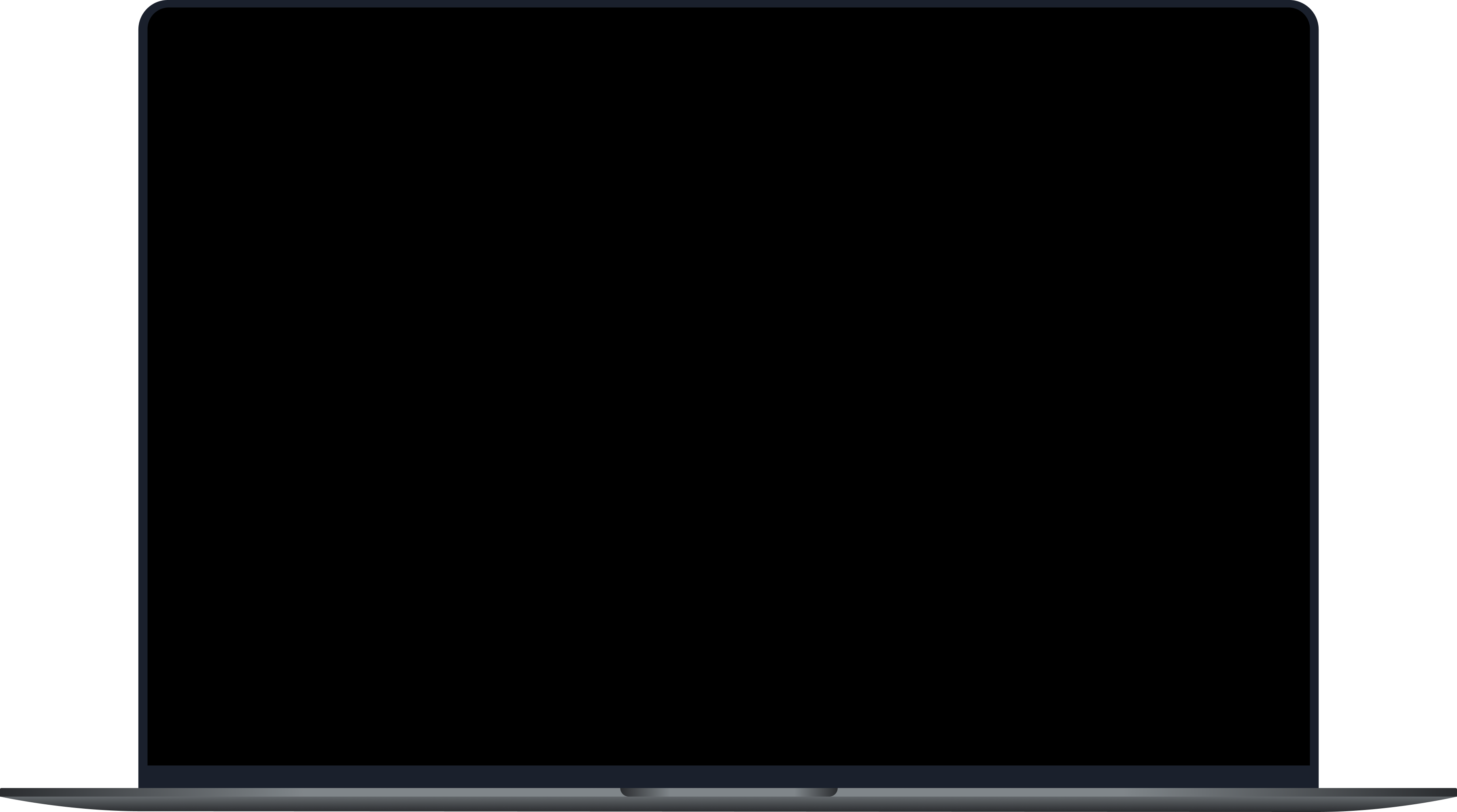
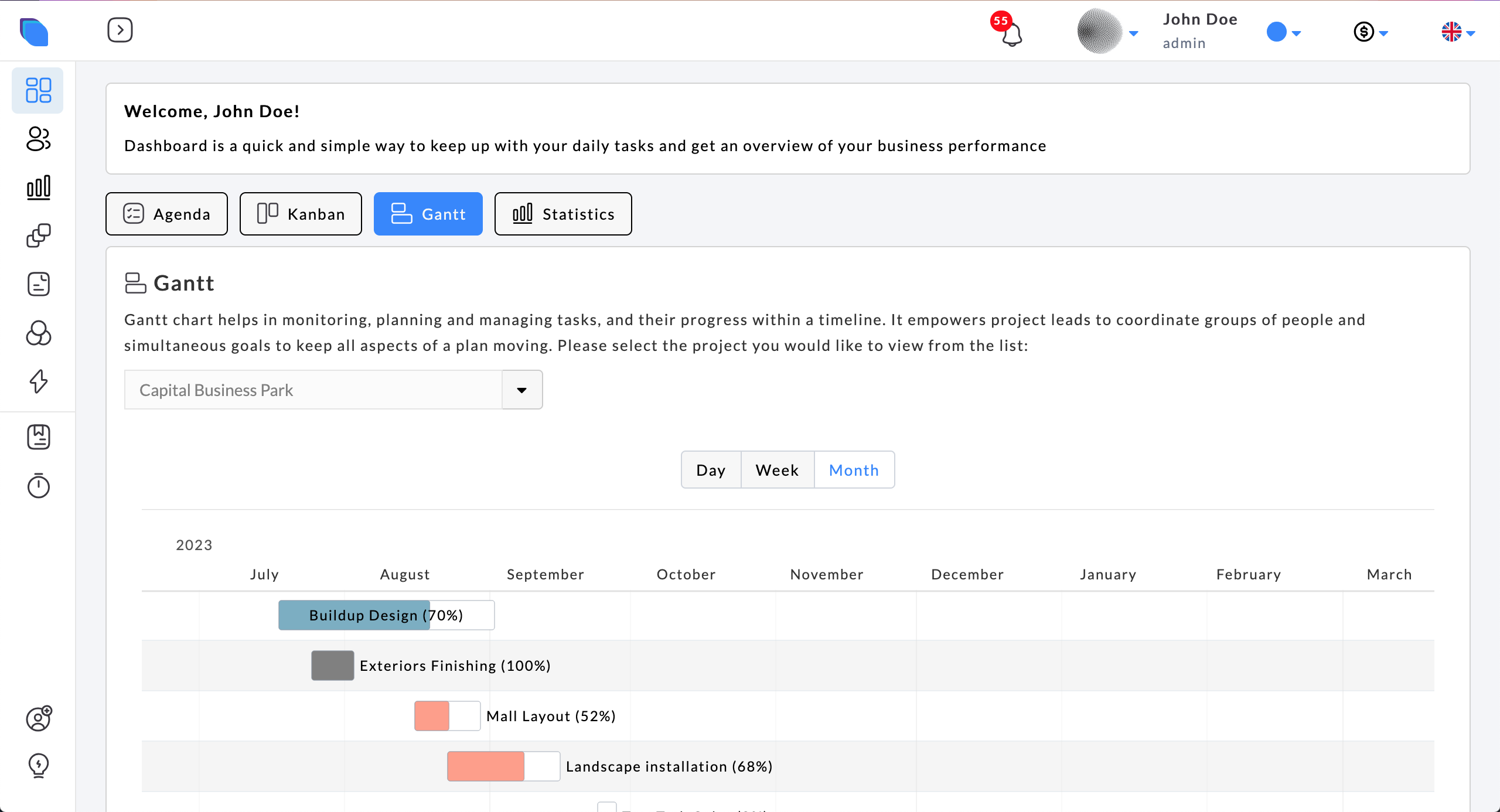
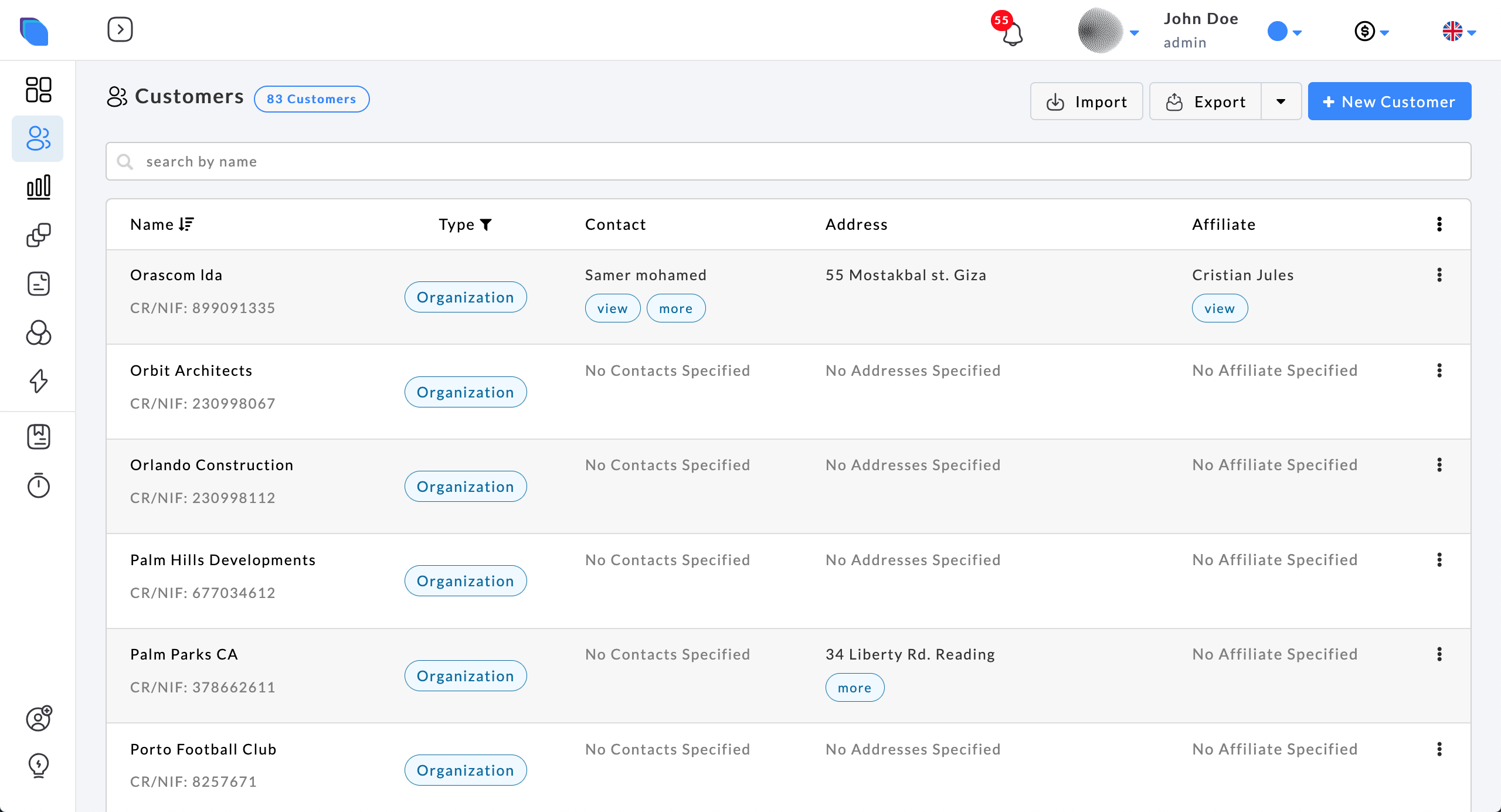
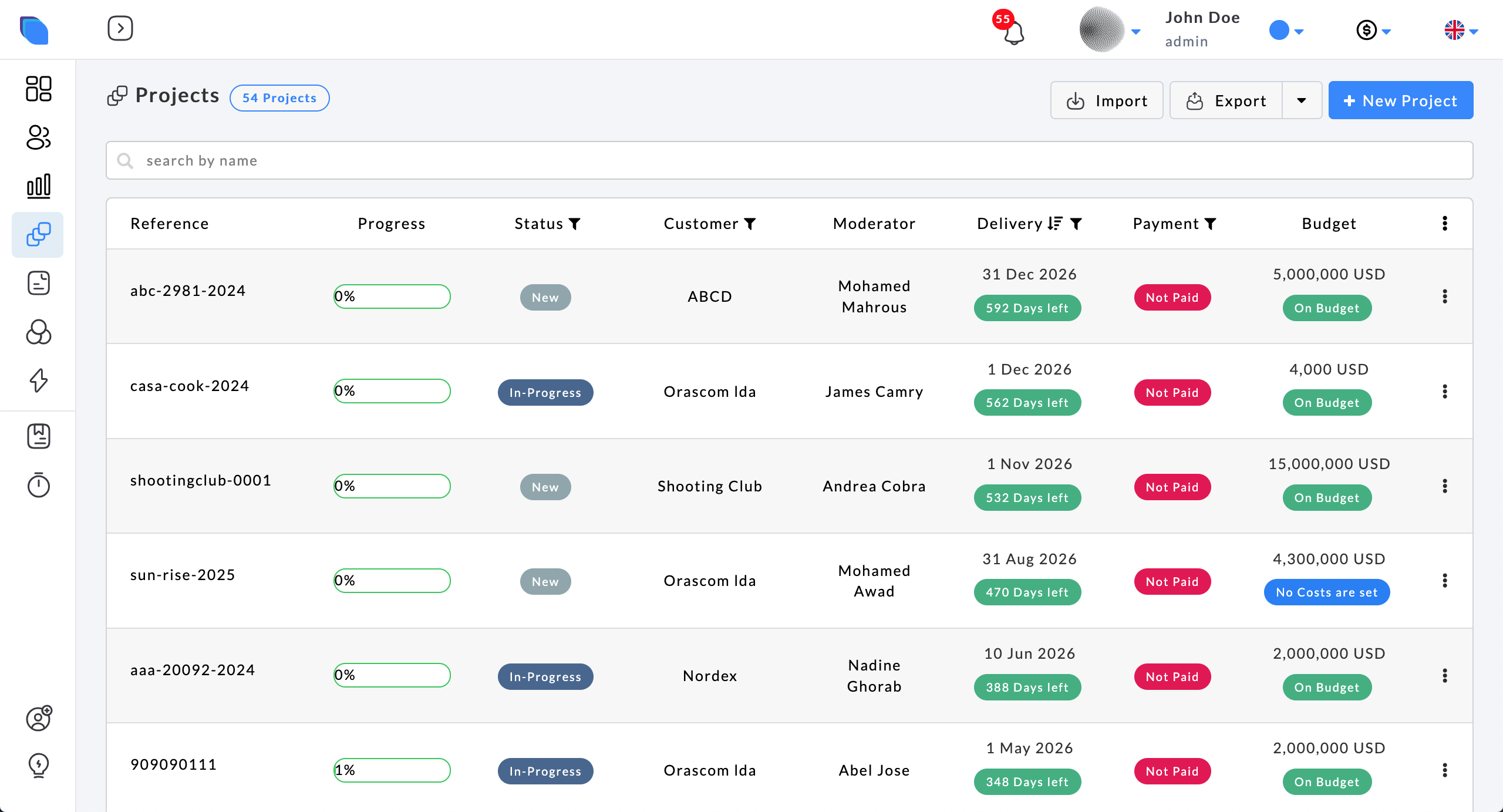
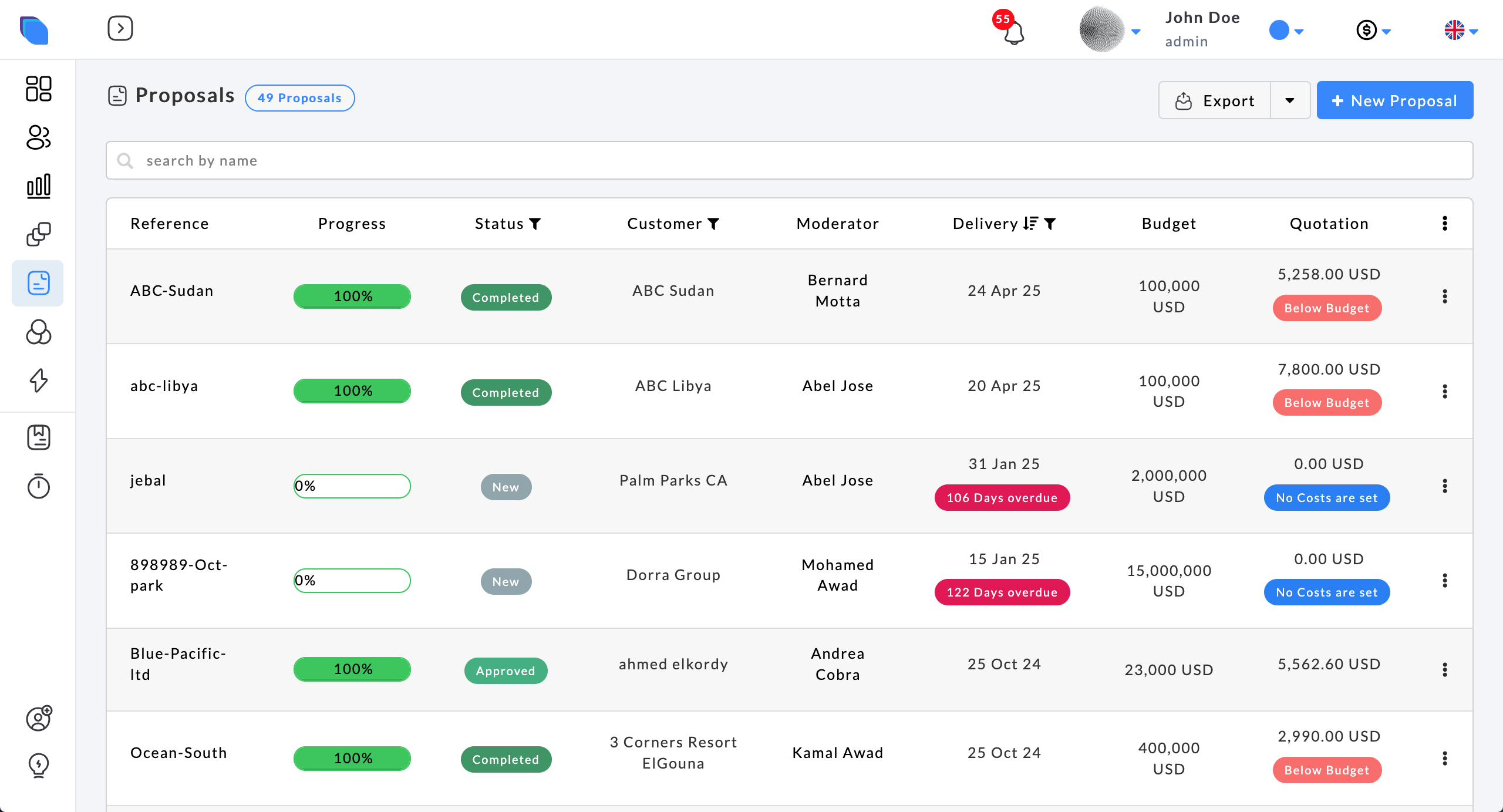
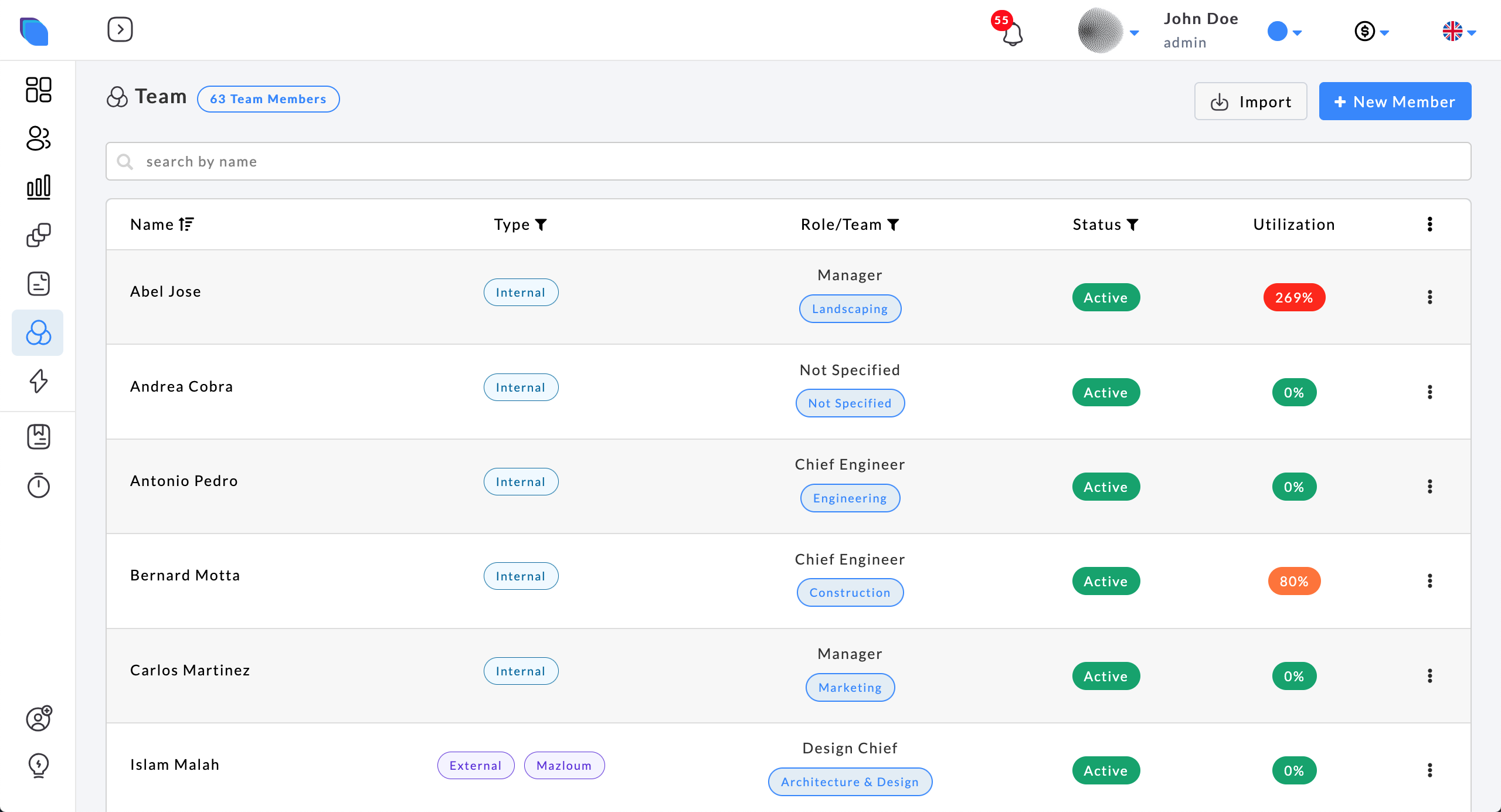
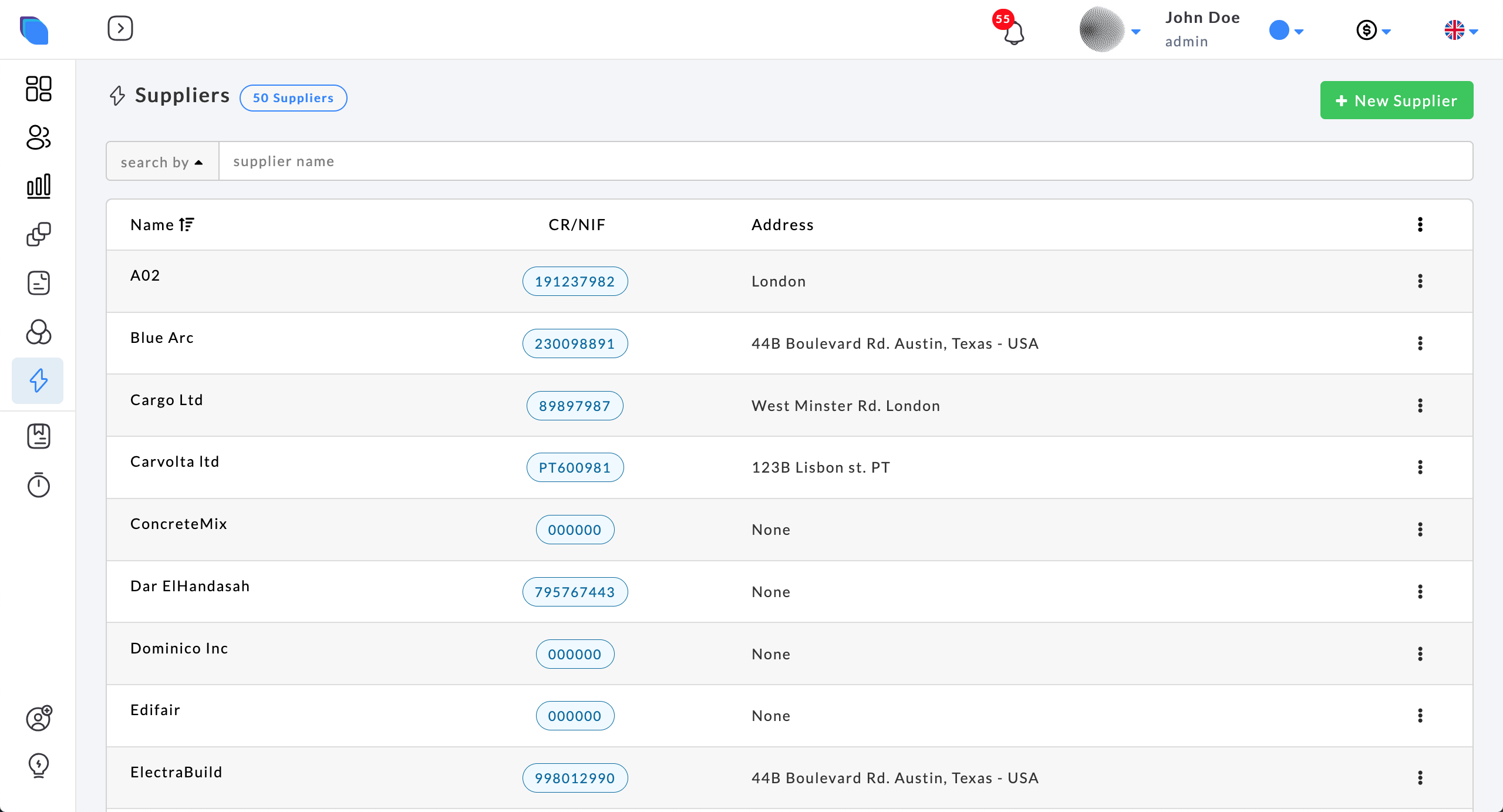
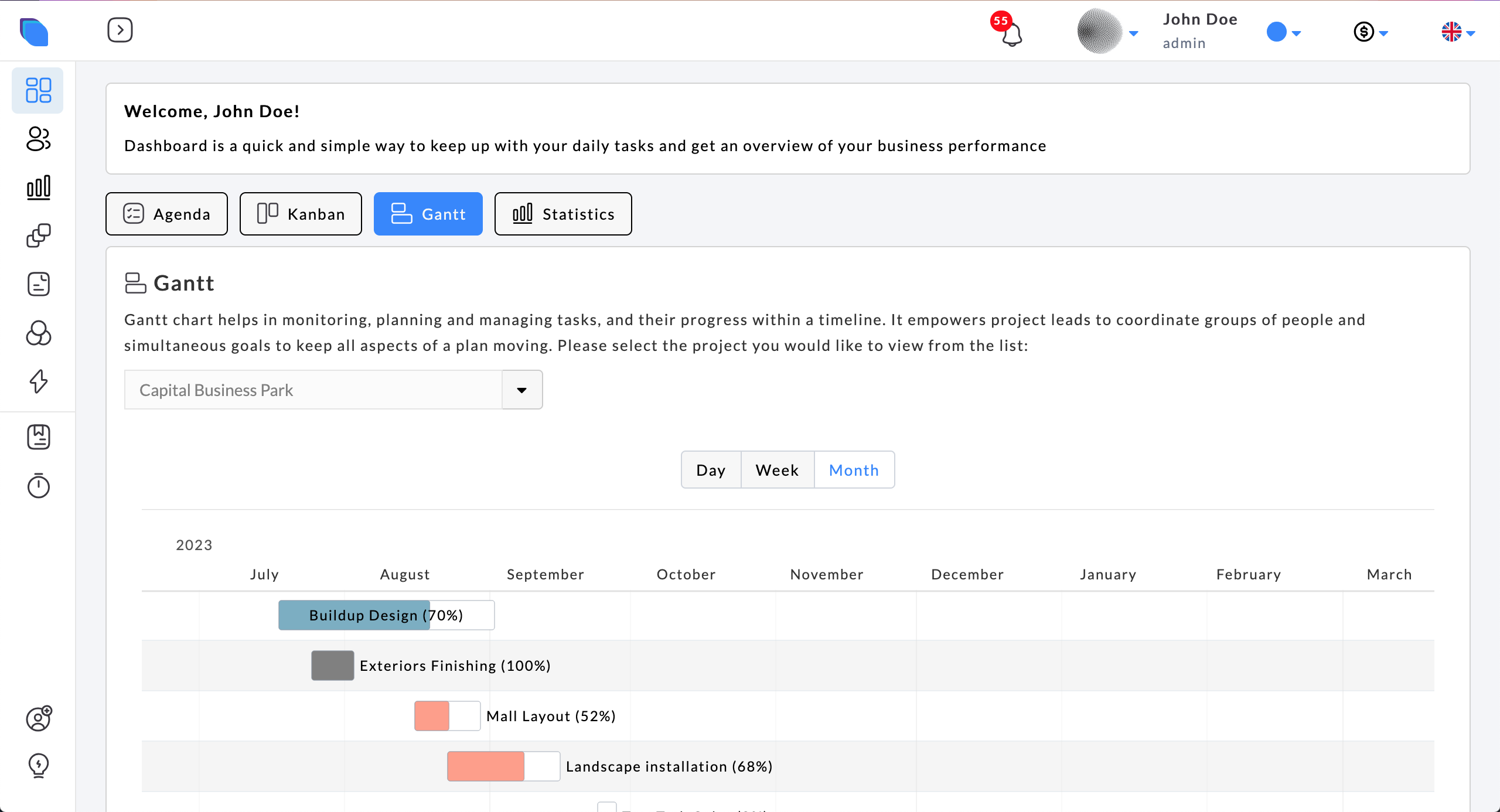
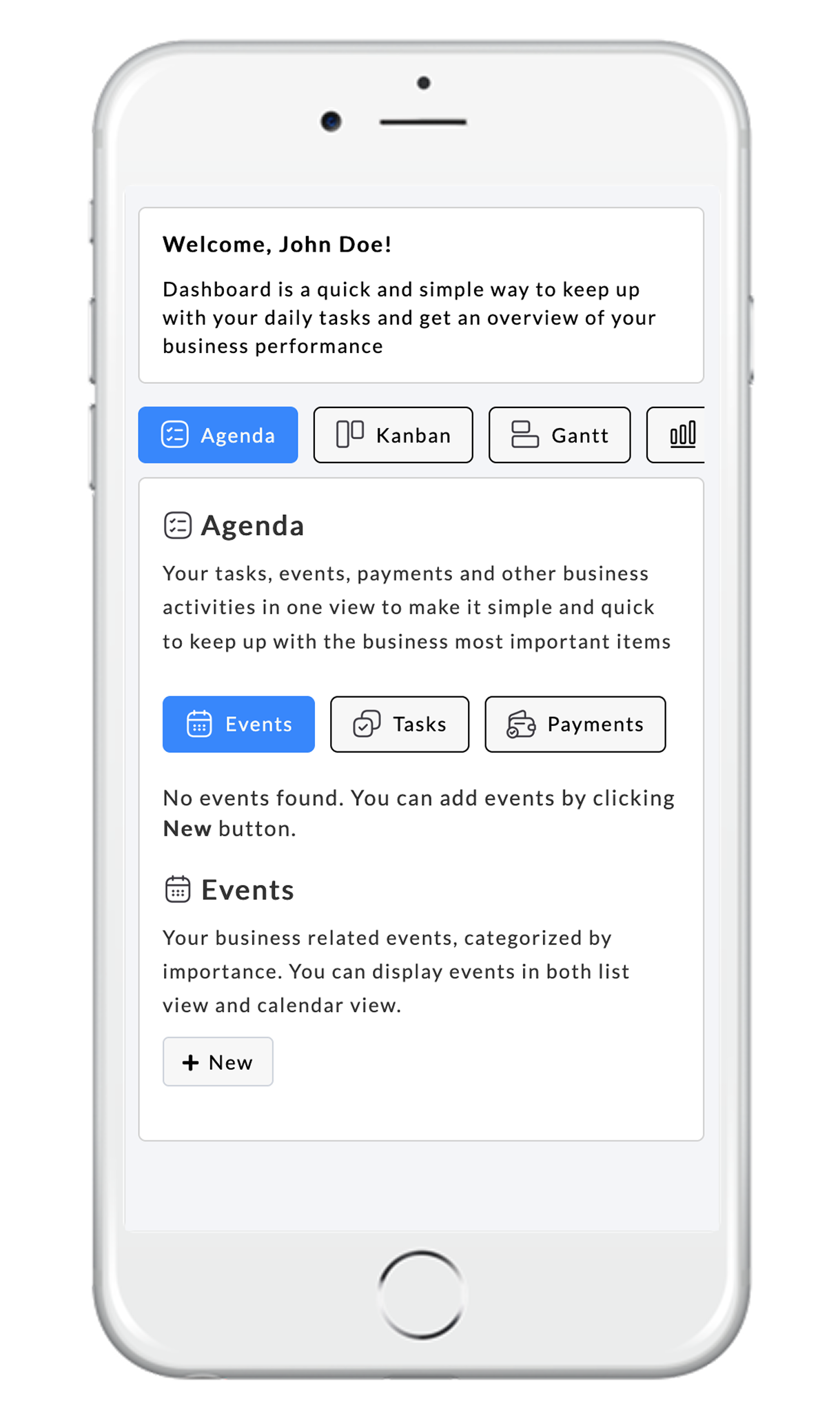
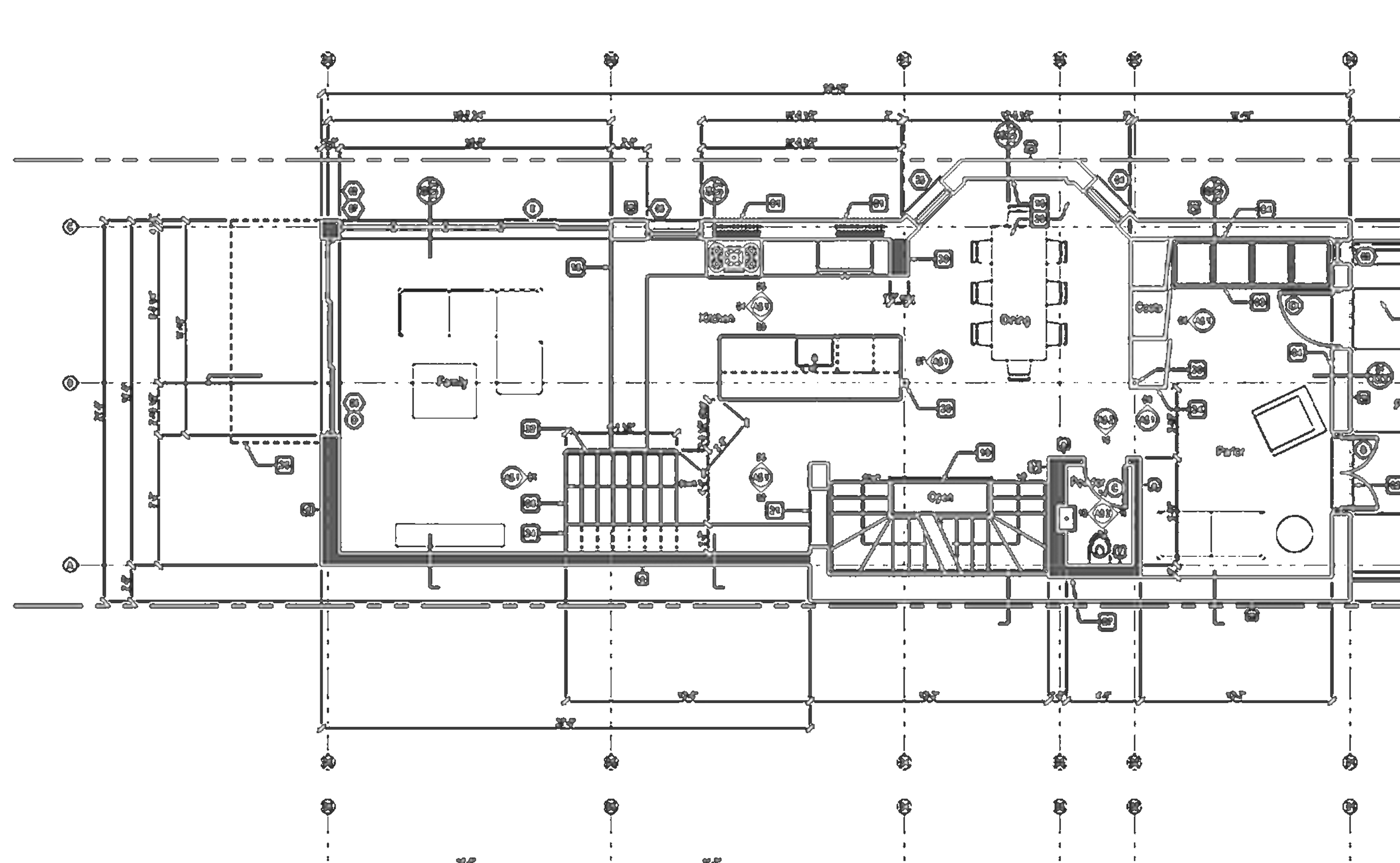
BUILT FOR CONSTRUCTION TEAMS DESIGNED FOR SUCCESS
From task management to payments, Taskeeper gives construction teams the tools to stay organized, save time, and deliver projects on schedule—without the headaches.

Project Management
Seamlessly plan, execute, and track your projects with real-time collaboration tools. Keep tasks, budgets, and deadlines in sync to avoid costly delays and miscommunication.

Task Management
Streamline employee workload with Taskeeper’s powerful Task Management Engine. Track progress, set deadlines, and ensure every task is completed on time.

Customer Management
Easily manage customer interactions, sales, and support with a centralized CRM built for construction businesses

Proposal Management
Streamline your bidding process with automated proposal tracking and document management

Team Management
Manage team schedules, roles, and assignments effortlessly. Automate workflows and enhance productivity.

Payment Management
Set up task-based and project-based payments, track transactions, and automate receivables management to ensure seamless cash flow

Budget Management
Integrate project, proposal, and staff costs into one intelligent budgeting system. Track spending, forecast costs, and maximize profitability

Data Analytics
Get actionable insights by analyzing sales, expenses, project progress, and team performance. Make data-backed decisions to improve efficiency
CHOOSE WHAT'S BEST FOR YOU
Up to 1 GB of storage
Up to 5 users
Unlimited Tasks
Unlimited Projects
Unlimited Customers
Up to 50 GB of storage
Up to 50 users
Unlimited Proposals
Unlimited Suppliers
Data Analytics & Dashboards
Up to 100 GB of storage
Up to 100 users
Unlimited Proposals
Unlimited Suppliers
Data Analytics & Dashboards
GET STARTED IN 2 MINUTES SEAMLESS DELIVERY MANAGEMENT BEGINS NOW
Set up your first project in just a few clicks. No learning curve, no hassle — just instant productivity. Try Taskeeper free and get started today!
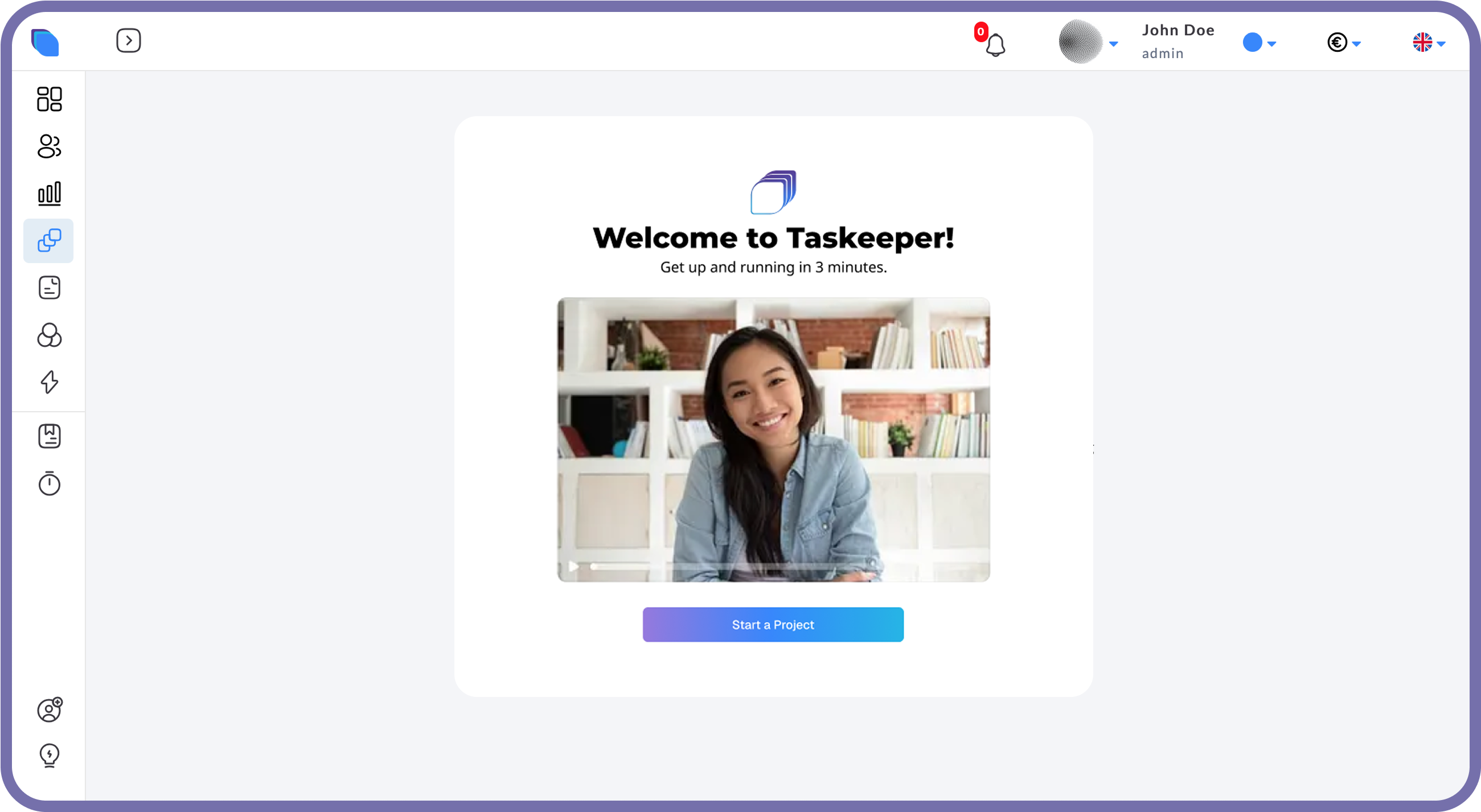
Manage your tasks, resources, suppliers, projects, proposals and payments from One place.
Get up and running with your account in minutes with our ease of use customizations.
Taskeeper supports multiple languages and multiple currencies.
Your team can seamless collaborate, share and comment on tasks, projects, proposals and more.
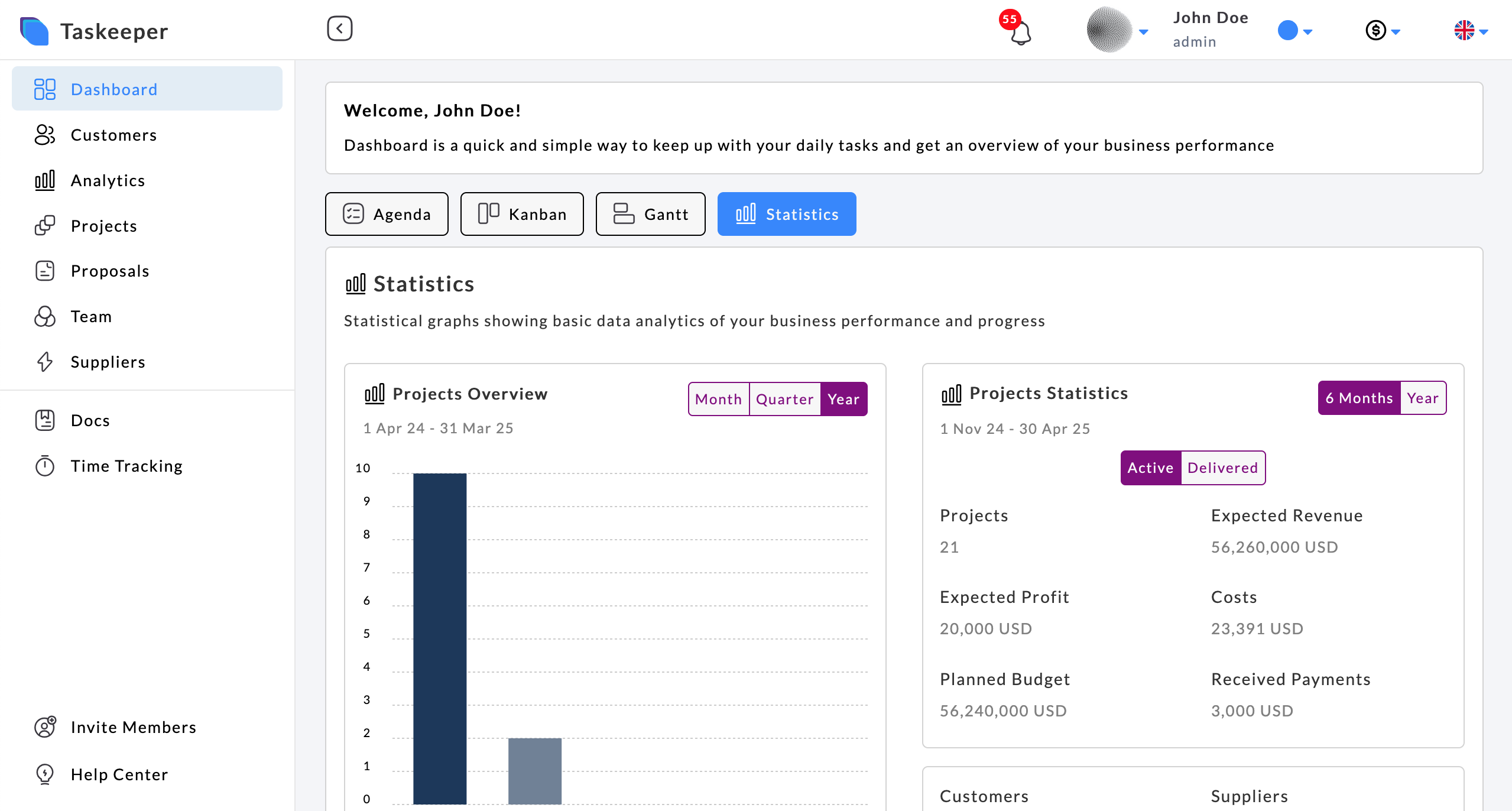






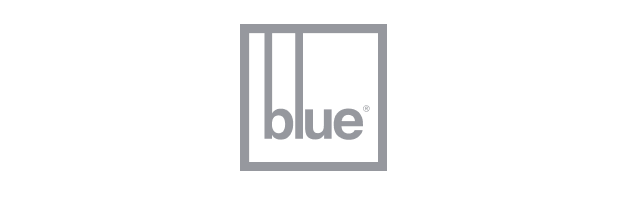






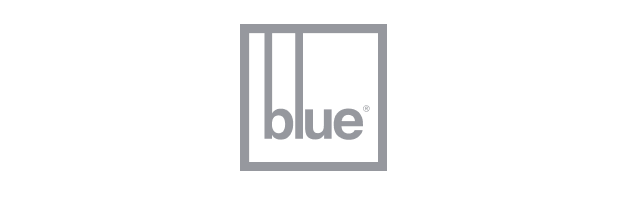
GOT QUESTIONS?
WE HAVE GOT ANSWERS!
Find answers to the most common questions about Taskeeper’s pricing, features, and setup. Can’t find what you’re looking for?
Our team is here to assist you 24/7
Yes, Taskeeper has 3 plans, Simple!
Basic plan is forever free with storage up to 1GB, Pro plan is a annually paid plan that targets medium-sized teams with a full fledged features and finally Enterprise plan targets big-sized teams with a full fledged features and storage up to 100 GBs.
From Taskeeper.com web page, click Contact at the top right corner, find Contact Help Desk button to submit a support request. From inside the Taskeeper app, on the top right corner select Help Desk or icon to submit the support ticket.
Go to Sign In page and click Sign Up. Fill in the form and an email will be sent to your email address with a link to activate your account. Upon your confirmation, you’re registered! and you can log in with your credentials.
No. Taskeeper provides digital services that are instantly accessible upon purchase. Unlike physical goods, digital services cannot be returned or resold once they have been accessed or used, making refunds impractical.
Go to Sign In page and click Forget Password, enter your email address and an email will be sent to your email address for password reset.